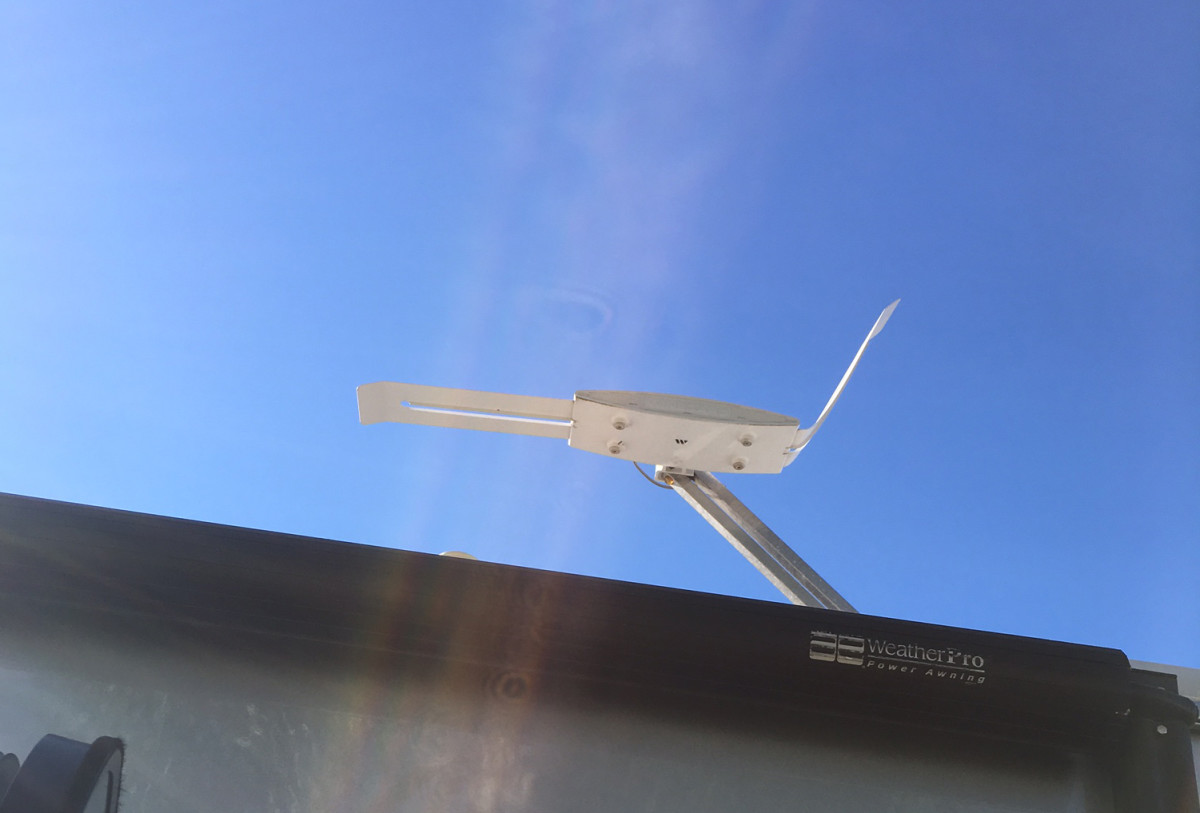Use an Antenna and Ditch Cable to Watch TV for Free and Save on DVR Costs

Cable TV is Expensive
The average monthly cable TV bill was $86 in 2011, according to The NPD Group. This bill has been rising 6% per year, and is predicted to reach $123 per month by 2015 and a staggering $200 per month by 2020! With household incomes stagnated, these costs are consuming an ever-increasing portion of the typical family's budget. Luckily, it is possible to ditch your cable TV provider and watch TV for FREE.
Cable TV providers also provide popular digital video recording (DVR) services to enable their customers to record TV programs and then play them back at their leisure. DVRs provide additional features to make the TV-watching experience more enjoyable, such as fast forward, pause and rewind. The availability of DVRs are often a major reason why people sign up with cable TV providers. Luckily, there are also ways to replicate the DVR experience without paying exorbitant DVR rental and service fees to your cable TV provider.
We'll explore several ways to ditch your cable TV provider and watch TV for FREE. We'll also look at inexpensive ways to replicate the DVR experience. With annual cable TV bills already exceeding $1000--and expected to well exceed $2000 by 2020--these will allow families to reduce their discretionary spending without major lifestyle changes.
Digital Antenna
Some people are surprised to learn that they can still easily receive over-the-air broadcasts of TV shows from their local television stations. Most people living in or near metropolitan areas can receive TV signals from television stations affiliated with each of the major TV networks including CBS, NBC, ABC and FOX. In many areas, there are also TV stations affiliated with other networks such as CW and PBS. Now that television stations have transitioned to digital broadcasting, the quality of these over-the-air signals is actually better than that of many cable TV systems, which typically compress their signals in order to include more channels.
To determine if you can receive over-the-air TV broadcasts, visit www.antennaweb.org and enter your zip code, street address and whether your antenna height will be above 30 feet from ground level. This website will then list the TV broadcasts in your area, with the network affiliation of each station. This website also groups the TV broadcasts according to the antenna type you would need to receive them, using a simple color coding scheme.
If you find you can receive a good variety of over-the-air TV broadcasts, you will need an antenna to capture them. If you live in an area with strong TV signals, use a simple indoor antenna that can be purchased for less than $50 at any major electronics, home improvement or department store. To improve your reception, install an outdoor antenna on your roof that can be bought for less than $100.
There are drawbacks associated with over-the-air TV. The biggest is that you are limited to the TV stations in your area, and you will not have access to cable-only TV networks such as ESPN, HBO, Discovery, etc. Also, since the strength of TV signals changes with atmospheric conditions, you may not always have access to a particular TV station. This is mitigated by the nature of digital broadcasts, as you will not experience a fuzzy picture like in the days of analog TV broadcasts.
The other major drawback of over-the-air TV is that, without more, you must watch whatever TV show is being broadcast and cannot record it or otherwise watch it at a different time. This can be overcome by using a DVR, as discussed below.
Antenna-Connected DVR
In the "old" days, when TV signals were broadcast in analog format, it was a simple matter to use an inexpensive video cassette recorder (VCR) to record and play back your favorite shows. Unfortunately, VCRs are not compatible with digital TV broadcasts. However, there are several DVRs on the market which can be used to record and play back over-the-air digital TV signals. These DVRs are more powerful and have more useful features than the DVRs typically rented out by the major cable TV companies. While they may cost more to initially purchase, their long-term costs are lower than the recurring rental and service fees charged by the cable TV companies.
The TiVo Premiere DVR and the TiVo Premiere XL DVR can each be connected to a digital antenna to record high-definition (HD) over-the-air TV shows. These products can record free HD programming from the major networks including CBS, NBC, ABC and FOX. The picture quality of these programs is the highest available--and is even higher than from cable TV. The TiVo Premiere DVR is currently being offered for $149.99, plus a service plan for $14.99 per month with a one year commitment. The TiVo Premiere XL DVR is currently being offered for $499.99, which includes service for the life of the product. (Note that the extra cost of the XL is $350.00, which would pay for about 23 months of service at the $14.99 per month rate.)
Another DVR which can be connected to an antenna to capture over-the-air TV programming is the Channel Master TV CM 7400 HD DVR (CM7400). As with the TiVo DVRs, this DVR can record free HD programming from the major networks with the highest available picture quality. The CM7400 is currently being offered by Channel Master for $399.99, with no subscription fees.
By pairing one of these antenna-connected DVRs to a digital antenna, you can receive free HD TV programming from the major networks, including CBS, NBC, ABC and FOX (subject to the reception in your area). The programming itself is free, while the DVRs are available either with a relatively low purchase price and monthly service fee, or a relatively high one-time purchase price which includes service for the life of the product. By using these products, you can replicate the enjoyable features of DVR TV viewing for prices far lower than your cable TV bill.